How do I remove the Notice of Correction?
Notice of Correction no longer relevant? Here's how to get it removed:
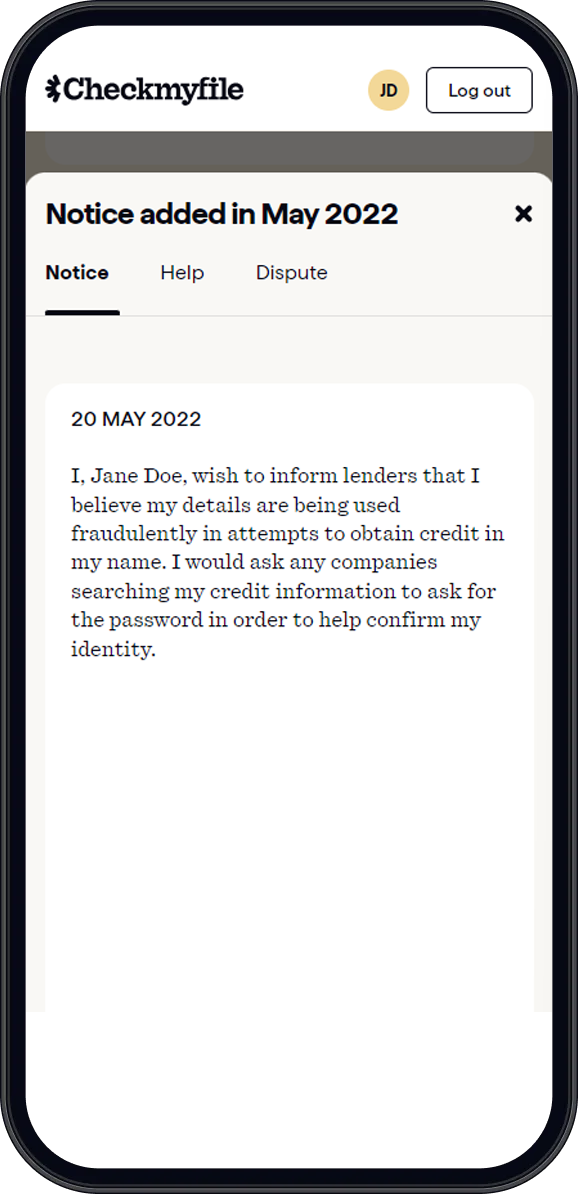
Step 1
Find the Notice on your credit report and click on it.
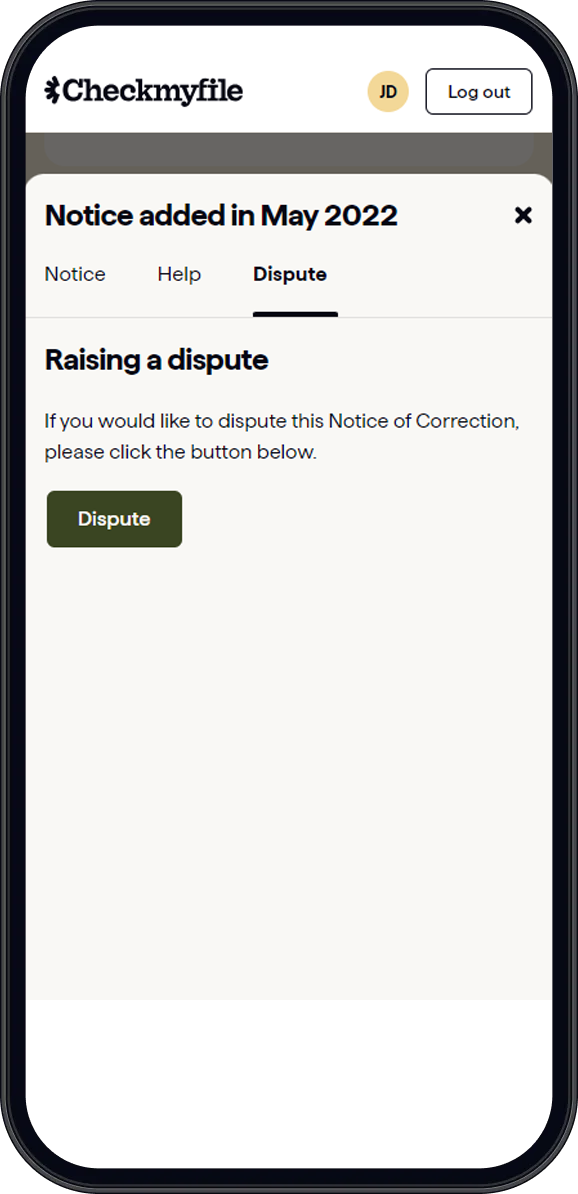
Step 2
Click the 'Dispute' tab at the top of the pop-up.
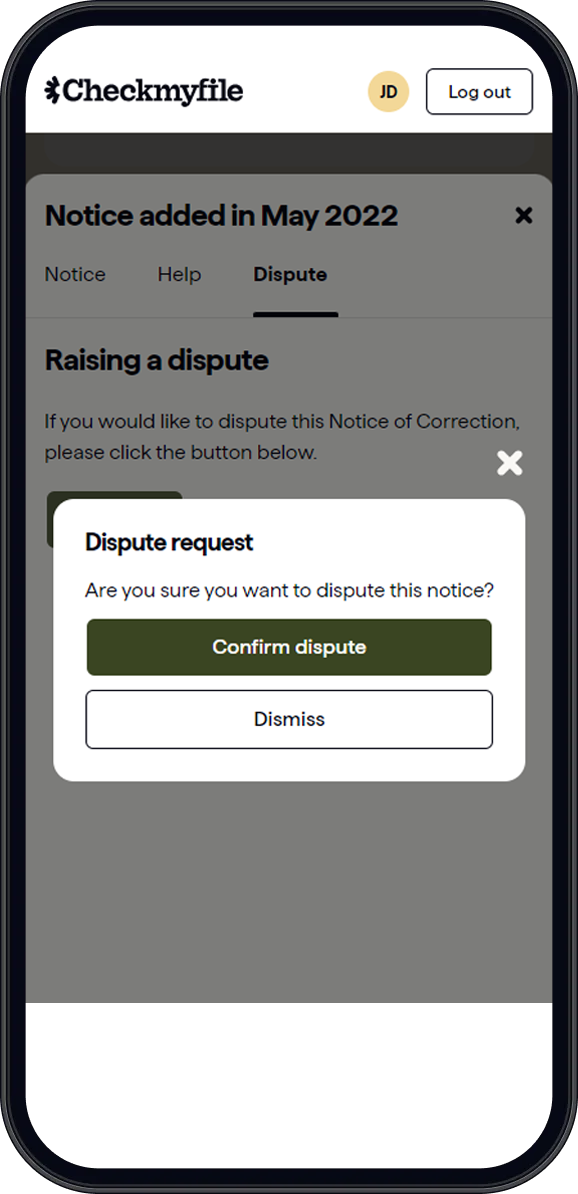
Step 3
Click 'Dispute' followed by 'Confirm dispute' on the pop-up.
We'll then get in touch with the relevant credit reference agency to request that the Notice is removed from your credit report. Typically, this should be updated within 28 days.
