How do I change my current address?
Recently moved? You can let us know by following the step-by-step guide below:
Mobile
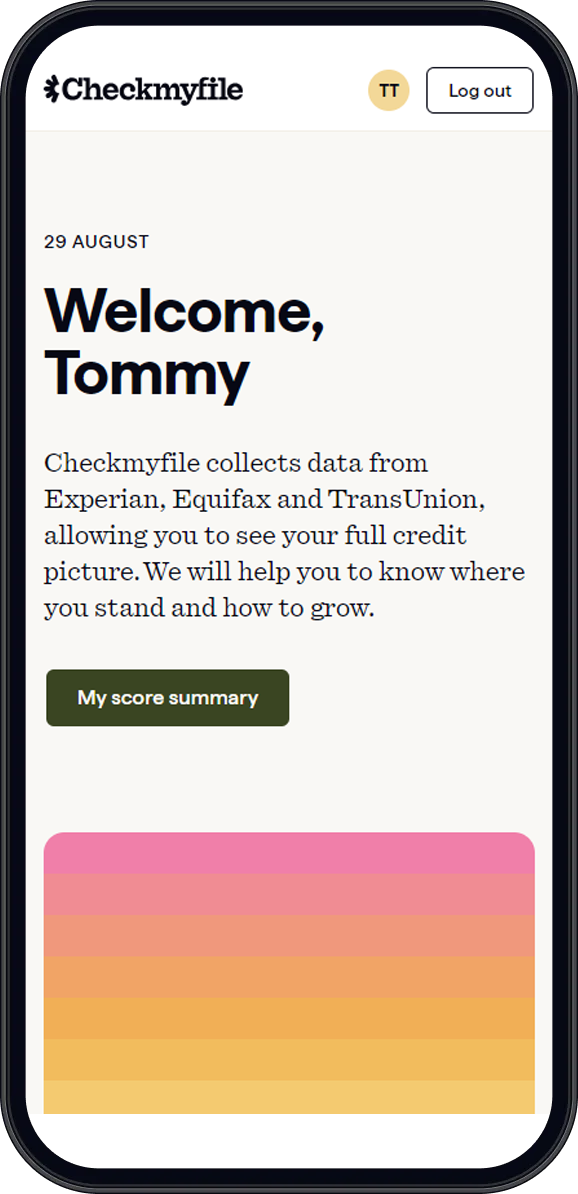
Step 1
Click on your initials at the top-right of the page.
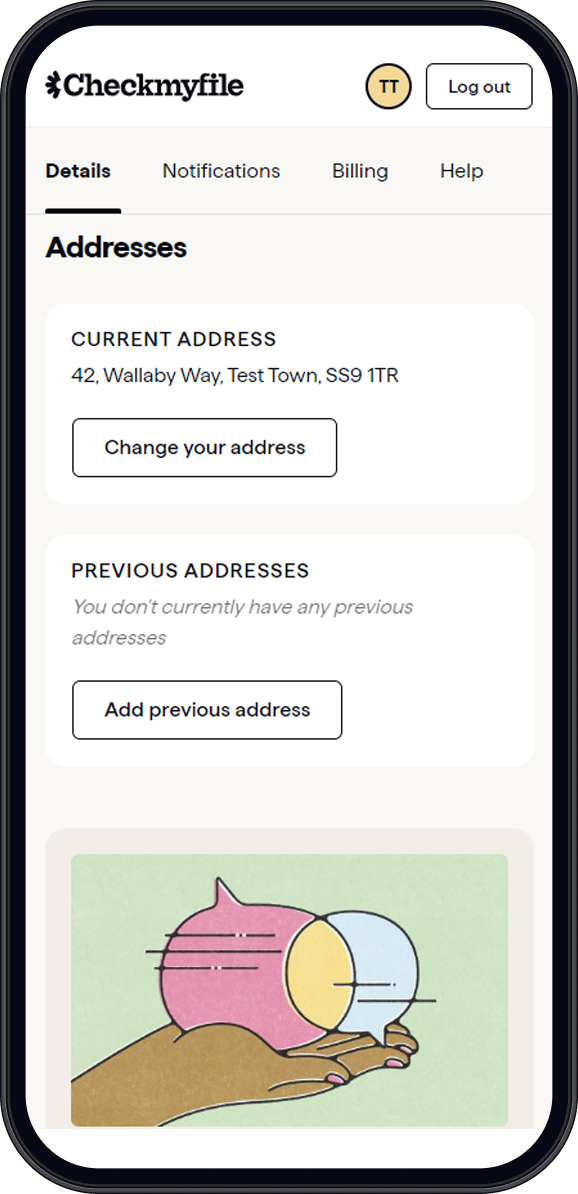
Step 2
Scroll down until you see your address, then click 'Change your address'.
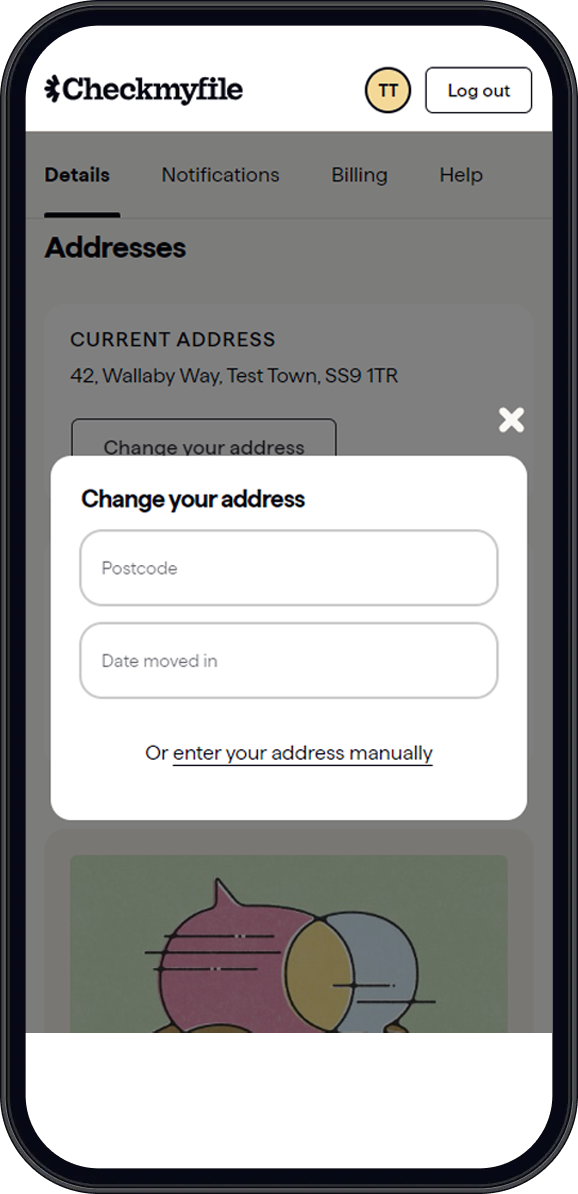
Step 3
Enter your new address details where prompted, then click 'Submit'.
Desktop
To locate the 'Details' tab on desktop, you'll need to click on your initials at the bottom-left of the page. Then follow step 3.
If you've registered with Checkmyfile in the last seven days, this option won’t be available, but we can take a look if you get in touch.
