How do I change my payment details?
Here’s how you can update your payment details:
Mobile
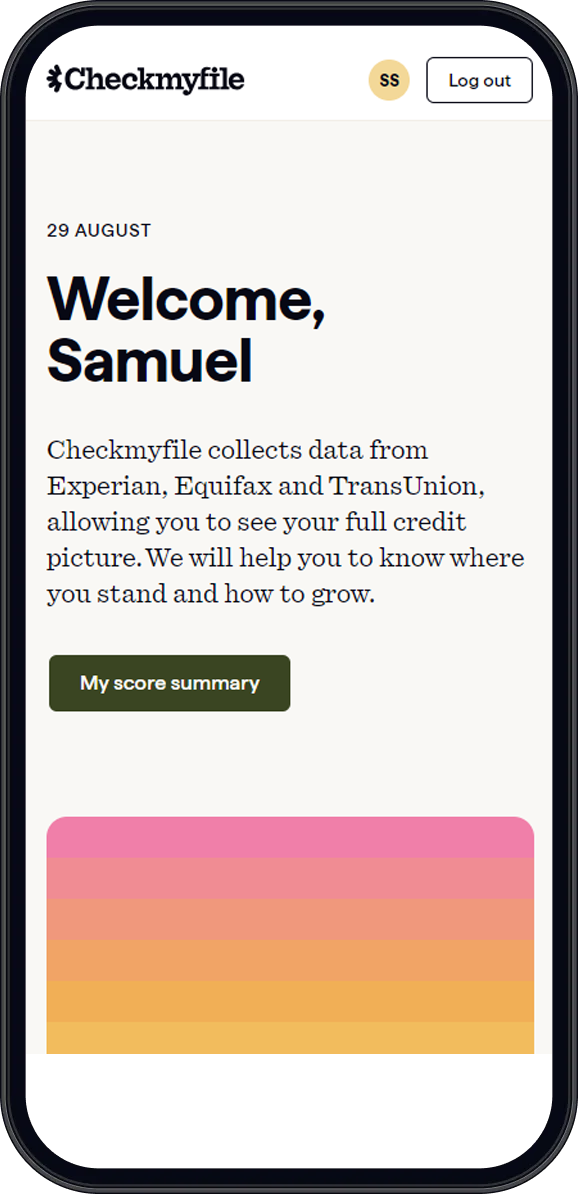
Step 1
Click on your initials at the top-right of the page.
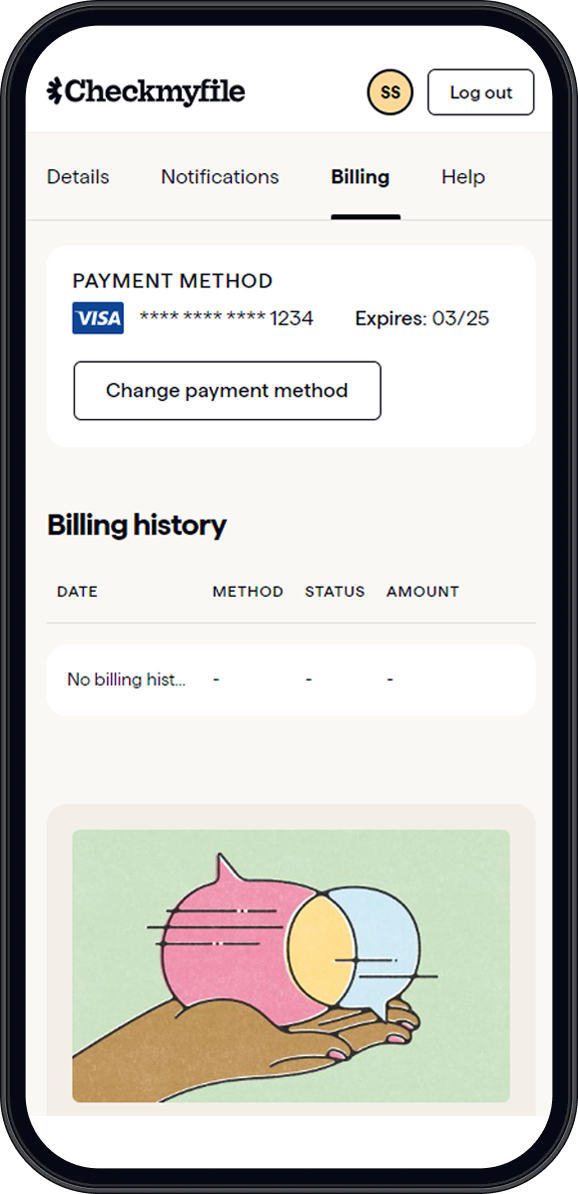
Step 2
Click on the ‘Billing’ tab at the top of the page. Your existing payment method will be displayed.
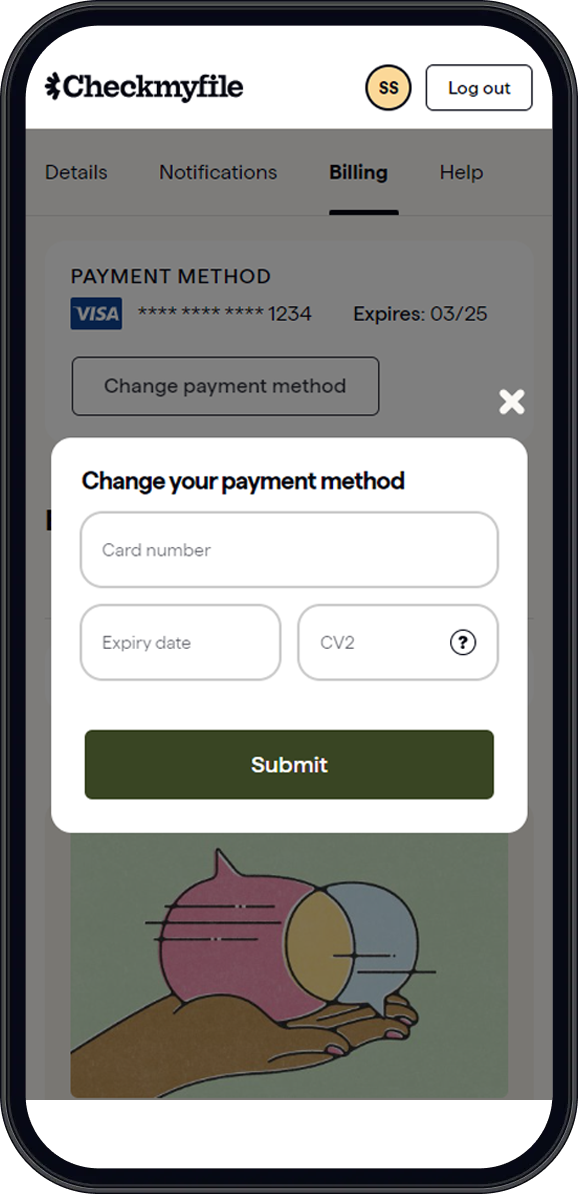
Step 3
Click ‘Change payment method’ and enter your new card details where prompted. Then click ‘Submit’.
Desktop
To locate the ‘Billing’ tab on a desktop, you’ll need to click your initials at the bottom-left of the page. Then follow Step 3.
