How do I manage my subscription?
The easiest way to manage your subscription is through the Account section of your report. You can access this by clicking your initials once logged in. If you're looking to cancel your subscription, follow our guide below:
Mobile
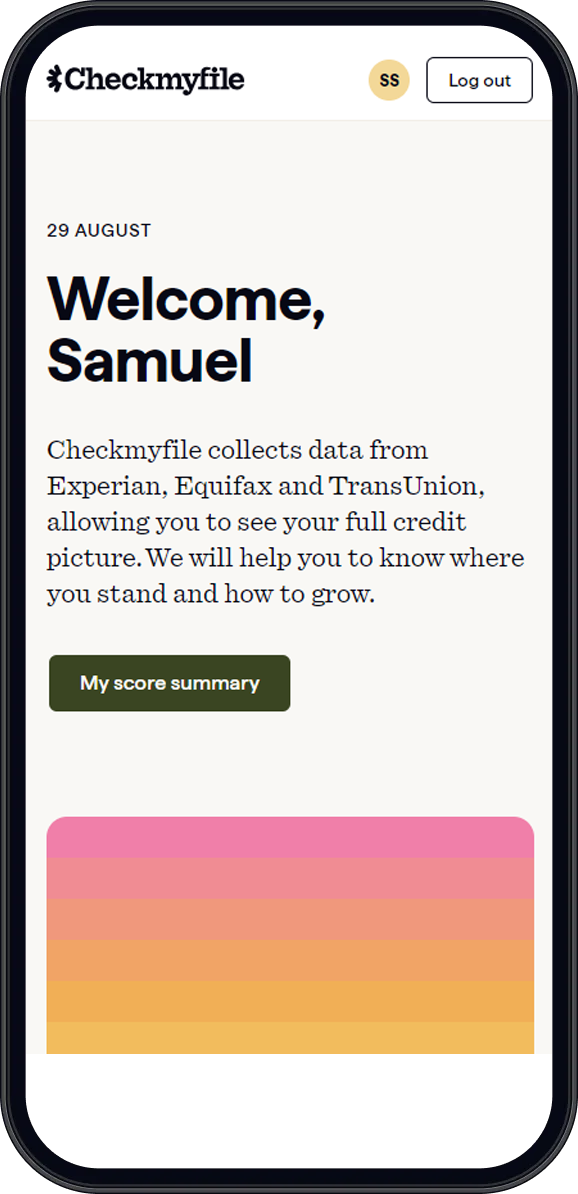
Step 1
Click your initials at the top-right of the page.
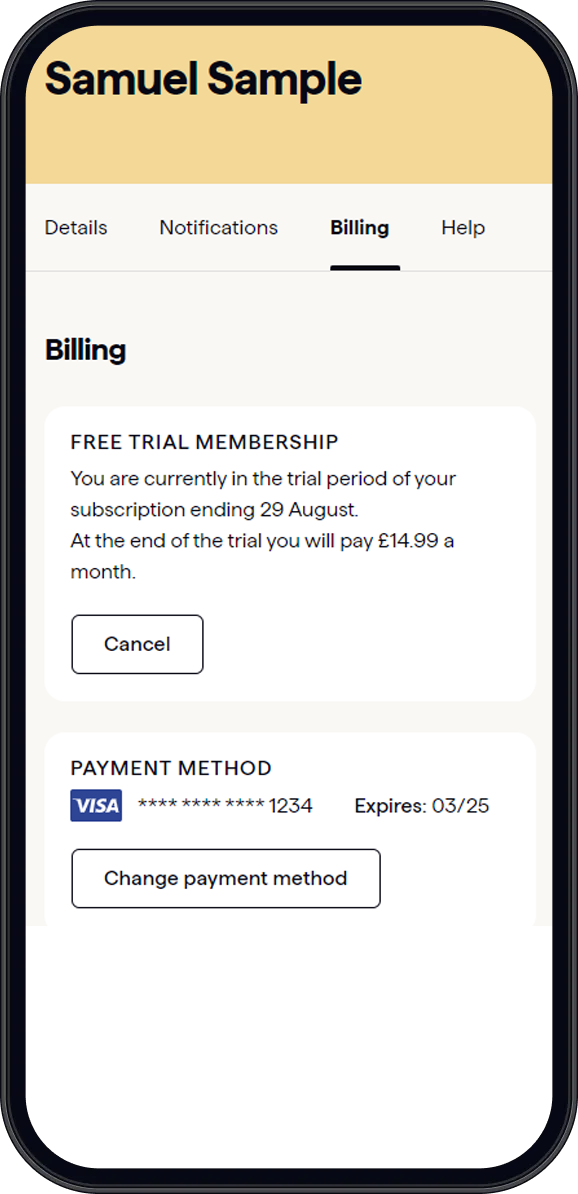
Step 2
Click on the ‘Billing’ tab at the top of the page. Your membership details will then be displayed.
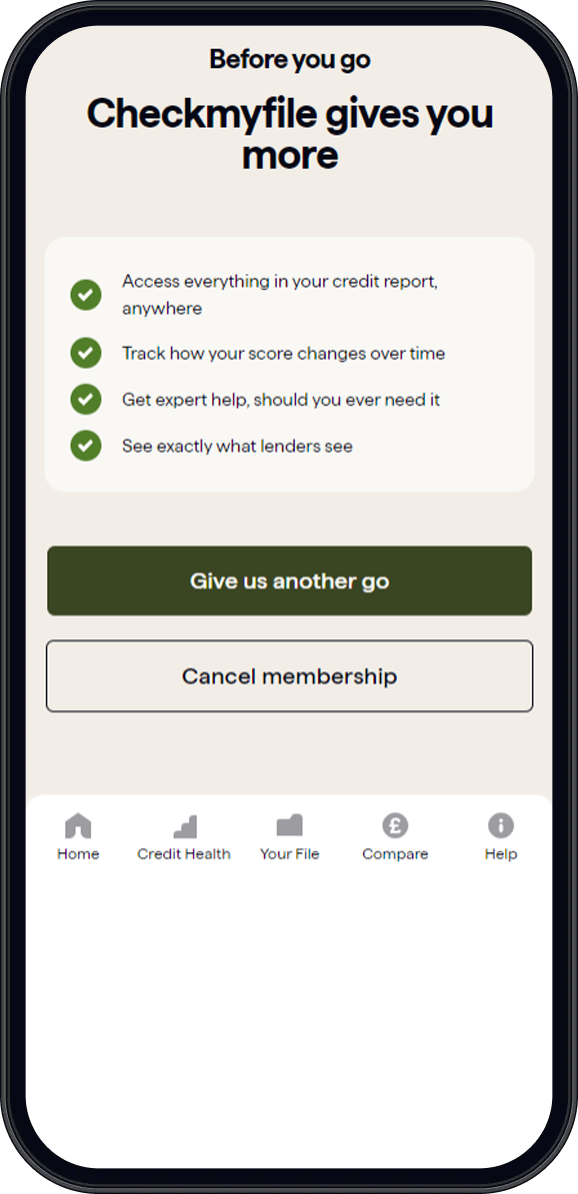
Step 3
Click ‘Cancel’ and follow the on-screen options. Once you’re done, we’ll send you an email and a secure message to confirm the cancellation.
Desktop
To locate the ‘Billing’ tab on desktop, you’ll need to click your initials at the bottom-left of the page. Then click the ‘Billing’ tab where you’ll be able to cancel.
You can also cancel by email at help@checkmyfile.com, or by secure message through your account.
New payment details? Follow these steps:
Step 1 - Click on the 'Billing' tab once in the Account section.
Step 2 - Your existing payment method will be displayed on-screen. Click 'Change payment method'.
Step 3 - Enter your new card details where prompted, followed by 'Submit'.
